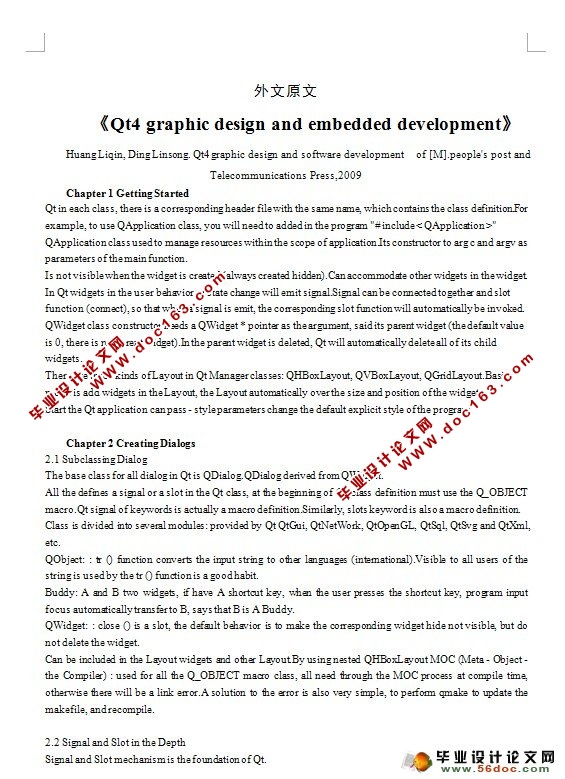Qt4图形设计与嵌入式开发

资料介绍:
中文翻译
Qt4图形设计与嵌入式开发(中文4300字,英文4500字)
Chapter 1 Getting Started
Qt中的每个类,都有一个对应的同名头文件,其中包含其类定义。例如要使用QApplication类,则需要在程序中添加" #include <QApplication> "
QApplication类用于管理应用程序范围内的资源。其构造函数需要main函数的argc和argv作为参数。
widget被创建时都是不可见的(always created hidden)。widget中可容纳其它widget。
Qt中的widget在有用户行为或状态改变时会emit signal。 signal可以和slot函数连接在一起(connect),这样当有signal被emit时,对应的slot函数会被自动调用。
QWidget类的构造函数需要一个 QWidget * 指针作为参数,表示其parent widget(默认值为0,即不存在parent widget)。在parent widget被删除时,Qt会自动删除其所有的child widget。
Qt中有三种Layout Manager 类: QHBoxLayout,QVBoxLayout,QGridLayout。基本模式是将widget添加进Layout,由Layout自动接管widget的尺寸和位置。
启动Qt程序时可以通过 -style 参数改变程序的默认显式风格。
外文原文
《Qt4 graphic design and embedded development》
Chapter 1 Getting Started
Qt in each class, there is a corresponding header file with the same name, which contains the class definition.For example, to use QApplication class, you will need to added in the program "# include < QApplication >"
QApplication class used to manage resources within the scope of application.Its constructor to arg c and argv as parameters of the main function.
Is not visible when the widget is created (always created hidden).Can accommodate other widgets in the widget.
In Qt widgets in the user behavior or state change will emit signal.Signal can be connected together and slot function (connect), so that when a signal is emit, the corresponding slot function will automatically be invoked.
QWidget class constructor needs a QWidget * pointer as the argument, said its parent widget (the default value is 0, there is no parent widget).In the parent widget is deleted, Qt will automatically delete all of its child widgets.
There are three kinds of Layout in Qt Manager classes: QHBoxLayout, QVBoxLayout, QGridLayout.Basic mode is add widgets in the Layout, the Layout automatically over the size and position of the widget.
Start the Qt application can pass - style parameters change the default explicit style of the program. [来源:http://www.doc163.com]