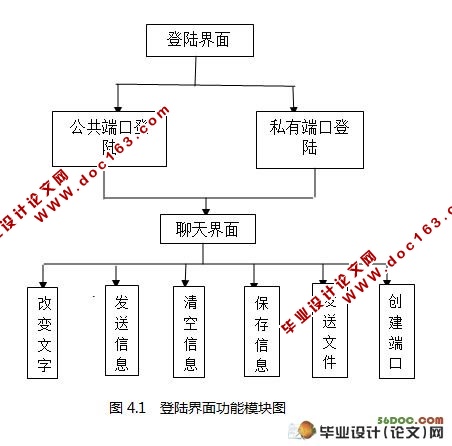基于QT的局域网聊天软件开发(附答辩记录)☆

基于QT的局域网聊天软件开发(附答辩记录)☆(包含任务书,开题报告,中期检查表,毕业论文,15000字,程序代码)
摘 要
本文主要介绍了如何用QT技术来实现一个局域网的聊天软件。论文阐述了QT的概念,发展历史,功能及其应用平台,以及QT的发展前景;讲述了socket通信的工作原理及其应用方面;分别叙述了TCP/IP通信和UDP通信的工作流程和应用方面,以及他们之间的区别。本文还介绍了软件的需求分析,界面设计,及其测试用例,并且比较详细的描述了整个软件的实现过程。
本软件主要是应用于局域网的聊天及文件传输,采用最基础的C++语言,用QT界面开发工具来开发,使用了TCP/IP和UDP通信协议进行通信。该软件应用QT进行界面开发,能够开发出优美的界面;用TCP/IP通信实现文件的传送,用UDP通信实现聊天信息之间的传输。
关键词:QT,TCP/IP 通信,UDP 通信,界面开发
ABSTRACT
This paper describes how to use QT technology to achieve a software of chat base on LAN.This paper describes the conception of QT,and the history of QT,and the function of QT,and the Application Platform of QT,and the development prospects of QT.This paper also describes how to work of socket communication and the ways about it be used.It introduce the workflow and the ways about it be used that about TCP/IP communication and UDP communication,and the different between them.This paper also introduce the demand analysis,the design of interface,and the test case about the software.It also describes the realization process about software in detail. [资料来源:https://www.doc163.com]
This software is used to chat on LAN and send files.It use C++ language and QT develop software to develop this software.The software use TCP/IP communication and UDP communication to communicate.The interface of the software is developed by use QT develop software.The QT develop software can create beautiful interface.The software use TCP/IP deal to send files,and use UDP deal to chat with others.
Keywords: QT,TCP/IP communication,UDP communication,Interface
软件设计和研究的方法
由于TCP/IP通信和UDP通信用不同的软件实现的原理都类似,因此,通信方面可以参考的内容十分丰富。聊天界面的设计主要参考QQ聊天软件的界面设计。
1.4 设计过程:
1.对聊天软件界面应该十分熟悉,并且设计出一款和谐,美观的聊天界面
2.创建登陆设定,针对不同的人建立相应的登陆方式
3.建立UDP通信连接,使软件能够实现聊天通信
4.建立TCP/IP通信连接,使软件能够实现文件传输
5.优化界面,添加聊天的其他设置
1.5 研究内容:
该软件的研究内容主要在两方面:
1.QT开发在界面设计方面是否能够设计出优美的界面,比其他开发软件是否更具优势,以及通信方面是否可行。
[资料来源:http://www.doc163.com]
2.QT开发的软件是否具有可移植性,跨平台性是否十分优越于其他开发软件。
主要功能描述
1.登陆功能
进入登陆界面,用户必须选择用公共端口登陆还是用私有端口登陆,选择之后,用户才能进行登陆操作,从公共端口登陆需要有公共端口的端口号作为用户名,用“123456”作为登陆密码。从私有端口登陆,用户可以自己定义端口号和登陆密码。点击“登陆”按钮后,用户将进入聊天界面。
2.界面功能
进入聊天界面之后,用户需要点击创建登陆端口的按钮,用户才能进入聊天平台。在进入聊天平台之后,用户就可以进行聊天了。用户能够设置字体的大小,颜色等,可以发生数据,传送文件等。
[来源:http://www.doc163.com]





[来源:http://Doc163.com]